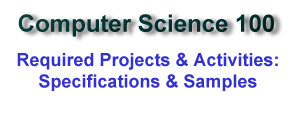|
Projects & Activities |
Details |
Project # 1
Advertisement/Flyer
(10
pts)
Due Week 3 |
Step 1: You will
make a flyer that is designed to get my interest about your business
or idea. Make it cool with photos and enough text to let me know
what you are trying to sell or do.
I am looking
for good layout, font selection, and spelling. You MUST include a
photo or clipart that goes with the theme of the flyer. This project gives you a chance to work with Office
2010 and explore its new interface and features. There are several
good templates that you can use.
|
|
Project # 2
Resume
(10 pts)
Due Week 5
|
Step 2 in the
interview process requires a
one-page resume. You need to use one of the new templates in Word
2010. This is your chance to show me you have the skills necessary
to bring your business idea to market. Of course, you can make up
stuff on the resume but make sure it sounds real and is based upon
your business idea. |
Project # 3
Excel Spreadsheet (15
pts)
Due Week 7 |
Step 3: Create
an Excel Spreadsheet that shows your expected revenue for the first
year of your new business.
Your project must
include the following:
- Your table must have at least 4
rows and 4 columns
- All rows & columns must have totals.
Be sure to use formulas in Excel to do the math for you!!
- The dollar amounts are formatted
as currency.
- The table has a nice looking
title
- The chart can be any style but
must be easy to read and must be accurate.
|
Project # 4
PowerPoint (15 pts)
Due Week
9 |
Step 4 requires
a cool Powerpoint slide presentation about your idea. I am looking for creativity, layout, font,
colors, etc.
Your project
must include the following:
- 4 slides
- Slide transitions
- At least one animation on each
slide for text or graphics
- One hyperlink to a website
related to your subject.
|
|
Project # 5
USB
Drive/Jump Drive
Investigation
(15 pts)
Due Week 11
|
Step 5.Let's say you need to purchase new USB
jump drives for your employess. I want you to
put together an Excel spreadsheet that shows the prices of these
drives from four (4) different stores (online stores OK). Choose 3
different capacities (4GB, 8GB, & 16GB).
Use project
#3 as a model for this project. The Excel table would have
4 rows and 3 columns. I want you to include:
- Average price at each store.
- Cheapest and most expensive
sizes.
- Create a graph showing your
results.
- Finally, based on your
result, tell me which one you recommend and why.
|
|
Activity #1
Ready Boost investigation
(10 pts)
Due Week 4
|
Your new business will need
computers. I want you to investigate Ready
Boost. It is something very cool! It may be really useful to
you...especially if you use laptops for your employees. I want you to specifically
find out the following:
- What is Ready Boost is
all about.
- What type of O/S must you
have?
- Will it work on
your own
computer at home?
- Will it work on the computers
in our classroom?
- What do I have to buy in
order to use it?
- How much will all this cost
me?
|
|
Activity #2
Computers and Voice
recognition systems (10
pts)
Due Week 6
|
Many times it is easier to
dictate a letter than it is to write one. Your employees are aksing
for a way to speak to their computer so they do not have ot type
everything. You are told that Windows has good speech recognition
capabilities. So find the answers to the following:
- How do you enable speech
recognition in Windows. Be specific. don't just tell me to turn
it on.
- What do I need to do to
train it to recognize my voice?
- How can your employess
use dictation in Office 2010?
Make sure you give me complete
and specific examples in order to get full credit.
|
|
Activity #3
OnLine Meetings
(10 pts)
Due
Week 8
|
OK, you have decided that
it will cost way too much to travel around the country doing business. You heard
about video conferencing. You need to explore it because it could
save you a lot of money and time.
- Describe two products
that are used for video conferencing in big business. Be sure to
look at solutions for companies not just free stuff you use with
your friends!
- How much does it cost?
- What equipment will I need to
have?
- How do I connect?
|
|
Activity #4
Wireless Network
investigation
(10 pts)
Due Week 10
|
Let's say you are interested in
putting together a wireless network in your new office. This activity will
help you discover what your options are and what you need to
purchase. I want you to answer the following questions:
- Why would you want to create
a wireless network anyway? Give specific reasons and why
you would want those features.
- What are my options for
connecting to the internet? Again, be specific. Don't just say
"an internet connections".
- What equipment must I have in
order for two or more computers to be connected?
- Explain what 802.11 standards
refer to. What is the difference between 802.11b, 802.11g
& 802.11n?
- How much will it cost to put
this network together?
|